|
presents 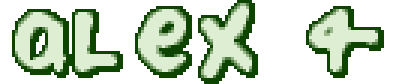 | ||||||||||||||||||||||||||||||||||||||||||||||||||||||||||||||||||||||||||||||||||||||||||||||||||||||||||
|
HOW TO PLAY SETTINGS CUSTOM GAME TROUBLESHOOTING / FAQ CREDITS & CONTACT | ||||||||||||||||||||||||||||||||||||||||||||||||||||||||||||||||||||||||||||||||||||||||||||||||||||||||||
|
Welcome to Alex 4! This game is completely free, you may play it as much as you like without paying a single buck. Aren't we the good guys or what? :) Anyhow, for various reasons Johan became involved in a challenge to make low-res, four color games. Thus Alex 4 was born. The Alex saga is a long one and currently (as you probably can guess) in its fourth version. Read on!
DISTRIBUTINGAlex the Allegator 4 is freeware, anybody may (and should) play it. Therefore, you are encouraged to distribute this game (in its original form) like crazy. Upload to every website and bbs you know, give a copy to all your friends, etc.. However, this game may not be included in a compilation or any other kind of commercial package without the permission from the author. See contact near the end of this document.DESCRIPTIONAlex the Allegator 4 is a true jump'n'run, just like the old classic ones. Guide Alex through the jungle in order to save his girlfriend Lola from evil humans who want to make a bag of her.Alex 4 is a very small game. It runs in a very low resolution with only four colors and will not provide you with any real time video or 3D effects. Nor will it snare you with a compelling storyline. It's only a short platform game with a few tricks up it's sleeve. We're sure you'll like it. THE PLOTAs always everything was nice and quiet in the beginning. But suddenly... Oh no! Lola is gone, again! This time she has been captured by evil humans who want to turn her into a bag. Or a pair of expensive shoes.It's for real! Help Alex through the jungle so that he can save Lola. Hurry! PLAYING & CONTROLSIt's really easy. Every level has an exit which Alex must find in order to advance to the next level. On his way, Alex can pick up various thing for points and powerups.Every here and there Alex will run into enemies. These can be jumped on and eaten, or you can spit on them. Eating them will generate more points though. To spit, you'll need ammo. This is obtained by eating large eggs that are scattered over the levels. Watch your ammo level, once you're out of eggs you must find new ones before you can spit again. Another way of defeating enemies is the roll mode. On some levels you can find a rotating symbol. Step on it and Alex will turn into a ball and roll fast in the direction he was facing. When rolling, Alex can crash into the enemies without losing health. He can also crash into some blocks and make new paths through the level. While rolling, it is impossible to stop or turn. Alex will not stop until he hits a wall. ControlsAlex the Allegator 4 is best played with a gamepad or joystick with at least two buttons. If you still want to play it with the keyboard, here's how:
Overview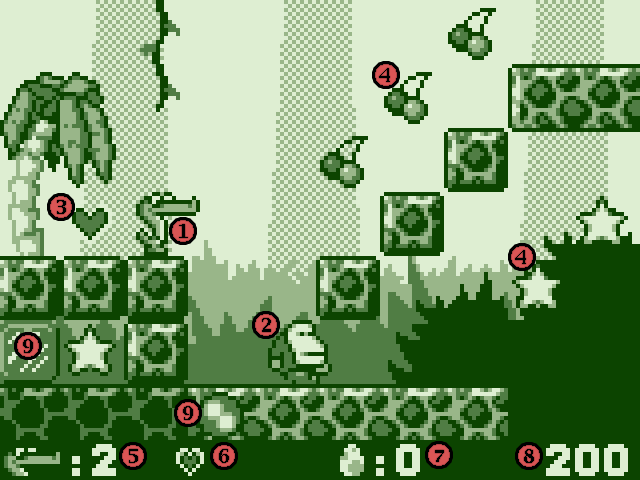
PICKUPSThere are some items to be found in this game. Here's a short list of them:
SETTINGS AND CUSTOMIZATIONIn the root directory of Alex4 is a file named alex4.ini. This file holds most setting that you can change to fine tune your gaming experience. By changing some values in this file you can select the game resolution, sound and music volume, what mixer device to use and even more. Open the file in Notepad or a similar program, all the options are explained within the file itself.If you don't want to bother with the .ini file you can make some quick changes at the menu screen. By pressing 1, 2, 3 or 4 you can change they resolution of the game according to the table below.
CUSTOM GAMEPlay a custom gameIn order to play a custom game you need to have a set of homemade levels and a textfile describing where they are located on your computer. The textfile should describe where the maps are located relative to the textfile itself. The textfile could look like this:
In this case, the map files are located in the same directory as the textfile. If you want to have the textfile somewhere else, you will need to add the relative path to the maps. Like this:
The lines #start# and #end# are not optional, they must be there. In the rest of the file, you can add whatever you want. Look in the custom_maps/ directory for an example. Now in order to play the game, you only need to drag and drop the textfile on the game's icon. It couldn't be easier. Make a custom gameIf you want to make some maps of your own, you need to enter the Editor. You can access it in two ways. 1) From the main menu by selecting the EDITOR choice. 2) By pressing F1 while playing a custom game.The maps in alex4 are made of tiles. Each tile can have a type or an enemy assigned to it. An item may also be placed on a tile. I suggest you take a look at the example maps (in custom_maps/) to see how they work in practice. Here's a crib sheet over the functions in the editor.
To remove tile types, enemies or items, you can either replace them with a different object, or you can place the same object again at the same position and it will disappear. Some hints: Upload your mapsIf you've made some maps that you think are good ones, don't hesitate to share them with your friends. If you also want to share them with other Alex-players all over the world. Visit Free Lunch Design for uploading instructions.TROUBLESHOOTING / FAQ
Q: I have problems with a specific level, can I mail you and ask about it?
Q: The music stutters and plays strangely. What can I do about it?
Q: Why is it called Alex 4? Are there any prequels?
Q: Have you made any other free games?
Q: Why on earth did you waste your time on this game? Why didn't you make
it in high resolution and more colors?
Q: I have read this entire text at least twice and I still cannot find the answer to my problems. Where do I go next?
TECHNICAL MUMBO JUMBOAlex 4 is written in C, using the library Allegro. It also uses the library DUMB, for playing MOD music.Allegro: http://alleg.sourceforge.net AUTHORS AND CONTACTFree Lunch Design is an independent game developer from Sweden. Our aim is to create small, high quality games, where gameplay is in focus.Alex the Allegator 4 was written and designed by Johan Peitz. Johan Peitz also drew the graphics. The fabulous music was composed by Anders Svensson who also created the sound effects. Visit us on the web: http://www.freelunchdesign.comIf you have comments, bug reports, or just want to ask something you can contact Free Lunch Design by e-mail. We do however get a lot of mail and it might take a while before we answer, so if you have a question please check the online faqs and forums first. E-Mail: info (at) freelunchdesign (dot) com If you want to support Free Lunch Design in monetary ways, please enter our website (see above) and click our sponsors a few times. You can also donate money from the site via PayPal. SPECIAL THANKSA game doesn't get done all by itself. There's always people and stuff around who inspires the final product. Here's a short list of people who get some extra special thanks.Nintendo, for creating the best games in the world.We'd also like to thank the beta testers who valiantly played the game inside and out looking for broken levels and bugs. Arnon YaariThanks a bunch! README BONUSCongratulations for reading this far! Not many do. Here's a special tip, only for you. Try to collect all stars and cherries on every level. If you do, a special secret will be unlocked. Good luck!DISCLAIMERFree Lunch Design does not accept responsibility for any effects, adverse or otherwise, that this software may have on you, your computer, your sanity, your dog, or anything else that you can think of. Use it at your own risk. We have, however, never experienced any trouble with it.
 | ||||||||||||||||||||||||||||||||||||||||||||||||||||||||||||||||||||||||||||||||||||||||||||||||||||||||||